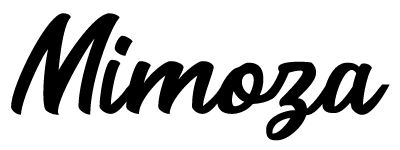New customers
To create an account, click on "My Account" at the top right of the website. In the “Make your own account” rubric, indicate your email address and follow the instructions in order to fill in the form with your information (address, telephone number, password…) Once you have made your account, you will just have to identify with your email address and the password you have registered before. After this, you will be able to have access to your personal information, and order.
If you find that your email address or password is not recognized, please make sure you are using the same email address and password that you used when you registered with us. If you cannot remember your password, you have two possibilities:
You can check the registration confirmation email, and then recover your password.
You can reinitialize your password by clicking on "forgotten your password" box on the sign-it page.
We will send you a new password. Follow the instructions, you will be able to choose a new password (5 characters minimum).
You can check the registration confirmation email, and then recover your password.
You can reinitialize your password by clicking on "forgotten your password" box on the sign-it page.
We will send you a new password. Follow the instructions, you will be able to choose a new password (5 characters minimum).
You can change your password, main email address or any of your other details at any time just by signing in to “My Account” at the top right of the website. Enter your login (your email address and your password) to get access to your information. In the rubric “my own information and preferences” you will be able to modify your personal information. We are inviting you to check whether any change has been validated before you submit an order.