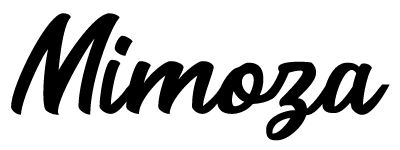Ordering
When you have found a product that you would like to buy, select the right size and the colour you want and then click on “Add to my shopping bag”. From that moment, your product was registered in your shopping bag. You can add a product directly from the category pages, but if you want to access to all these information, feel free to click on the page of the product.
If the product you have chosen is available in many colours and sizes, first of all choose the colour you want. Then, you will find out the sizes that are available in that colour. If one colour is not available, it will be crossed and you won’t be able to click on it. If the product you have chosen is available in one colour or one size, you can select it and add it to your shopping bag. If it is not available, “Stock shortage” will show up.
If the product you want to buy is no longer available, you can choose to receive an email when it is available again. To do so, click on “Not available. I want it!”. You will have to enter your email address if you are not logged onto your customer account.
Once you have added articles, you can check your shopping bag by clicking on it, at the top right of the screen. Thus you will have a look at your shopping list you want to order.
If you cannot validate your shopping bag, it may be because some articles you have chosen are no longer available. In that case, a red spot will appear on the product line (in your shopping bag) which will warn you that the product is not available. You will have to remove these products out of the shopping box to be able to validate your order.
First of all, you will receive an email in which you will be given the code of your voucher. You can find it if you go to your personal space "my account", and then "My vouchers".
You voucher is highlighted in your shopping bag. If not, you can enter the code of your voucher when clicking on “VOUCHER CODE”, and click on ADD. The total amount of the shopping bag will automatically recalculate.
After having validated your order and you have chosen or created an address, you will have to choose the mode of delivery. If you choose to be delivered at a pickup point, a list of pickup points close to your home will appear. You will simply have to click on “Choose”. Once you have chosen your pickup point, the word “selected” will appear.
- Two means of immediate payment: with a credit card or your Paypal account. With your credit card (Visa, Mastercard, national CB): enter the number of your credit card, its expiry date and the 3 numbers of its security code, at the back of your card. You will be automatically redirected to the secure page of your bank. You will have to enter an authentication code, as part as the security system Secure 34 stipulates. Once this code is validated, you will be redirected onto the Mimoza Hijab website, and you will receive the validation of your payment with the number of your order.
- With Paypal: when you validate your shopping bag, you can choose the Paypal payment. You will be redirected onto the Paypal website. You will have to identify before you pay. If you do not have a Paypal account, you will be allowed to create one for free. Once your payment validated, you will be redirected onto the Mimoza Hijab website, which will confirm that your order has been done.
- For people who cannot pay with these two means of payment, it is possible for you to pay with a cheque or bank transfer. Our bank or postal information will appear after you have made your choice.
When you pay with your bank card, the payment is totally safe thanks to the 3D Secure security system. At no time your bank information will circulate on the internet since they are encrypted, therefore they remain unreadable and encoded. When you enter your bank information on the internet or on the phone, they are processed straight up by the bank. Mimoza Hijab never has them in possession.
This authentication check is a further check when you purchase online in order to allow you bank to identify and validate the transaction. This system’s aim is to reduce the risks of fraudulent use of your bank card. Indeed, if you lose your card or if it is stolen, your bank card could not be used without your knowledge. You can receive your 3D Secure authentication code differently according to the banks. The one-time use code is usually sent by a text message, an email or via an electronic box you will be given by your bank. We invite you to get more information from your bank.
You must enter your authentication code quickly after you receive it. Otherwise, a message will warn you that you have missed the deadline. You have to ask for another one-time use code.
According to the way you receive your authentication code (text message, email…), it may occur that your bank does not have your telephone number or your email address. You have to contact your bank in order to check they have all your information.
You can contact your bank and give them the necessary information. Or you can pay with the Paypal system, a cheque or a bank transfer.
You have made a mistake when you entered your bank details. Try again. You do not have an authentication code (see I have not received an authentication code) Insufficient funds are available on your account.